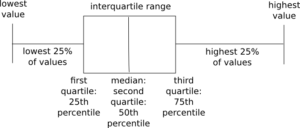% frequencies may look big, but they depend on the number of participants, so always look at the normal frequency to compare.
Analyze -> Descriptive Stats -> Frequencies
- move variables into box on right
- click “Statistics” to choose only the descriptives and percentiles you want along with the frequencies
- click “Charts” to choose histograms (continuous variables) or bar charts (categorical variables)
- you can split the file beforehand to look at (e.g.) gender separately
To get box-plots you have to use Analyze -> Descriptive Stats -> Explore
- put variables in the “Dependent List”
- put variable you want to split file by in “Factor List”
- click “Plots” to choose histogram too, and tick “Both” at bottom
Box-plots
- use mainly to compare the max and min values of groups
- longer horizontal line = more variation in scores (range is bigger)
 = positive skew =
= positive skew = 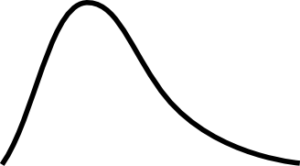
 = negative skew =
= negative skew =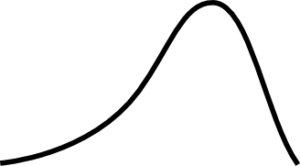
- can compare medians: